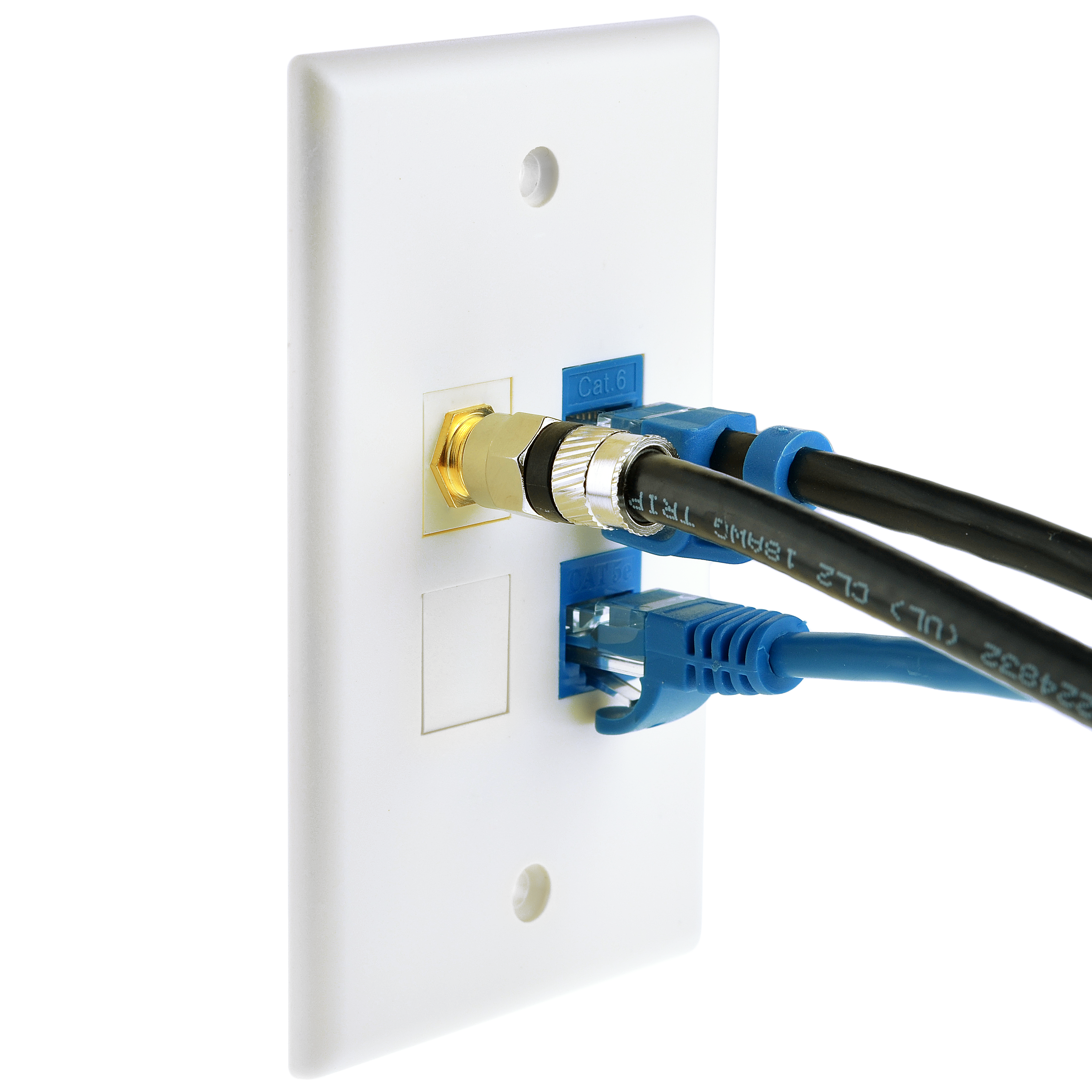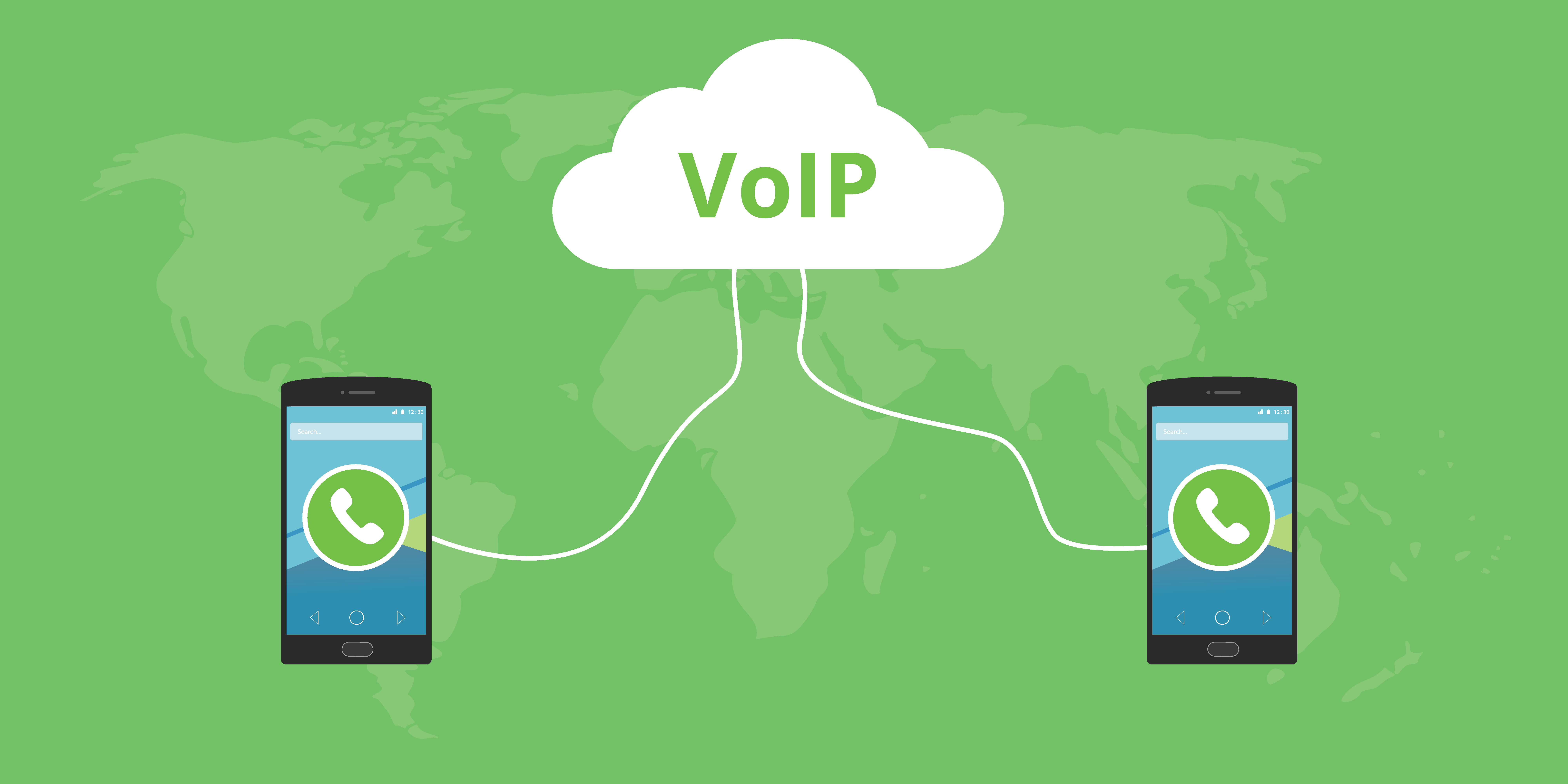
Nov
Do-it-yourself VoIP
Tired of paying for phone service for your home or business? Consider VoIP-that’s Voice over IP, a way of referring to transmitting real-time voice (and even video) sessions over the Internet, and bypassing your phone company in the process.
If you’re looking to cut the cord to your phone company, you have two main options for how to make the switch to VoIP: (1) A hosted VoIP PBX (that’s Private Branch Exchange, or more simply, phone system), or (2) A Do-It-Yourself VoIP PBX. Here’s what you should know about each of these options.
HOSTED VoIP PBX. You know some of these names already: Skype Connect, Vonage, RingCentral, and GoogleVoice-to name a few. These are existing commercial services you simply buy into, and there’s not much more you need to do. Provide IP phones for your employees, optimize your data network to handle voice traffic, and upgrade to high-speed Internet; your provider will do all the rest. There’s still a cost involved, but it’s much lower than your current phone bill. Of course, all this convenience means you give up something-and that’s customizability and control. Your VoIP phone service will be limited to the options that your third-party vendor offers, and the quality will be dependent on your vendor as well; you won’t have control over things like that. But if you want an easy, inexpensive VoIP solution and you don’t have the tech savvy to build your own system, this may be the way to go.
DO-IT-YOURSELF VoIP PBX. There’s no way around it: Creating your own DIY VoIP PBX takes some technical know-how, so it’s not for everyone. But with open-source software, it may be easier than you think. Probably the most popular solution is Asterisk. You can set it up in four not-so-difficult steps:
- Buy the server.
- Install the server software. A Linux OS is most often recommended, and you may also need to install some additional open-source software as well (depending on the version you’re using).
- Install one of three versions of open-source PBX software (Elastix, PBX in a Flash, or AsteriskNow).
- Use SIP trunking to connect to the outside world.
- Buy and connect your telephones.
With that, you’ll have an inexpensive home or business phone system that is customizable to your needs.